GoogleCloudSTT - Speech to Text
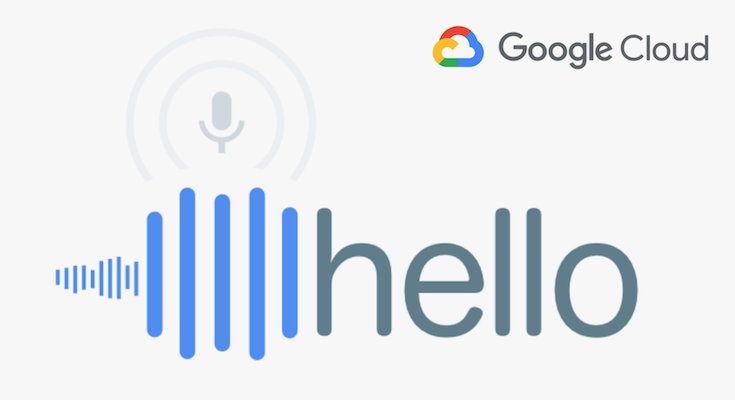
You will need a token that you receive for free by registering an account on the Google Cloud website
In particular, this page explains how to register and how to retrieve your private key:
After enabling the google speech API as described above, download the API key as a json file and set the "google: credentials_json:" key in profile.yml to the location of this file.
Note: Do not forget to enable billing! Even if you use the free account, you still have to enable it in order for the engine to work!
Caught a mistake or want to contribute to the documentation? Edit this page on GitHub
